Samsung Smart Switch Mobile
App Name
Samsung Smart Switch Mobile
Category
Tools
Download
500M+
Security
Safe
Developer
Samsung Electronics Co., Ltd.
Price
Free
Similar Apps
DuckDuckGo Private Browser
DuckDuckGo Private Browser: Your shield against online tracking! This app is a privacy-focused mobile browser that blocks trackers, provides private search, and forces sites to use encrypted connections whenever available. It's designed to give you control over your data and ensure your online activities remain private. It emphasizes a clean, simple browsing experience free from the constant surveillance that has become commonplace online. It aims to be an everyday browser alternative for those who prioritize privacy without sacrificing usability. Get the peace of mind you deserve while browsing the web.

PDF Pro - Reader & Maker
PDF Pro - Reader & Maker is your all-in-one solution for PDF handling! It’s a powerful PDF reader, editor, converter, and creator designed for both personal and professional use. Whether you need to quickly view a PDF, annotate important documents, convert files to PDF format, or create PDFs from scratch, this app provides a seamless and efficient experience. PDF Pro is the ultimate PDF toolkit, streamlining your document workflow and boosting your productivity on the go. It simplifies complex PDF tasks into easy-to-manage operations.

QR & Barcode Scanner
Your ultimate mobile scanning solution! QR & Barcode Scanner is a fast, reliable, and user-friendly app designed to decode all types of QR codes and barcodes. Whether you're scanning product information, accessing Wi-Fi networks, or redeeming coupons, this app simplifies the process with its intuitive interface and powerful scanning capabilities. Say goodbye to manual typing and hello to seamless information access with this essential tool for everyday use! More than just a scanner, it's your pocket-sized key to the world of scannable data.

Google Lens
Unlock the world around you with Google Lens, your smart visual companion! This powerful app uses your phone's camera to identify objects, translate text, shop for items you see, copy and paste text from the real world, explore places, and much more. Google Lens goes beyond simple image recognition, offering a seamless blend of AI and augmented reality to enhance your daily experiences. From solving homework problems to quickly accessing information about landmarks, Google Lens makes interacting with your environment easier and more informative. Discover the power of visual search and transform the way you see the world!

Cast for Chromecast & TV Cast
Tired of squinting at your phone while watching videos or sharing photos? Cast for Chromecast & TV Cast is your all-in-one screen mirroring and casting solution! Effortlessly stream videos, music, photos, and even documents from your Android device to your Chromecast-enabled TV or other compatible smart TVs. Enjoy a seamless viewing experience with intuitive controls and broad device compatibility. Transform your living room into a personal cinema or presentation space with this must-have casting app.

Google Family Link
Google Family Link: Your Digital Parenting Toolkit! Family Link is the ultimate parental control app, empowering you to guide your child's online experiences. From setting screen time limits and monitoring app usage to locating their device and approving app downloads, Family Link provides a comprehensive suite of tools to ensure a safe and balanced digital environment for your kids. Take control of their digital wellbeing and foster responsible online habits with this indispensable app.

Top Download
ChatGPT
ChatGPT by OpenAI: Your personal AI assistant, now in your pocket! This is the official mobile app for the revolutionary AI chatbot. Unleash the power of conversational AI for writing, brainstorming, learning, and more. Get instant, intelligent responses to your questions, explore creative ideas, and automate tasks – all within a simple and intuitive interface. Experience the future of AI interaction today!

WhatsApp Messenger: Your go-to app for instant, secure, and reliable global communication. Stay connected with friends and family through free messaging, voice and video calls, and group chats. Share photos, videos, documents, and locations effortlessly. Enjoy end-to-end encryption for maximum privacy and a user-friendly interface for seamless communication. WhatsApp is more than just an app; it's your personal communication hub for staying in touch with the world.

Uber
Uber - Your trusted ride-hailing app. Need a quick and reliable way to get around? Uber connects you with drivers in minutes. Request a ride, track your driver's location in real-time, and enjoy a seamless transportation experience. From airport transfers to daily commutes, Uber offers a variety of ride options to suit your needs and budget. Forget about parking hassles and public transportation schedules; Uber gets you where you need to go, conveniently and safely. Get a ride with Uber and simplify your travel today!

Instagram: Your ultimate hub for visual storytelling! Dive into a world of captivating photos and videos, connect with friends and creators, and discover trending content. Share your everyday moments, explore diverse communities, and express your unique personality through stunning visuals. From casual posts to polished reels, Instagram empowers you to connect, create, and inspire. Follow your passions, engage with brands, and stay up-to-date with the latest trends, all within a vibrant and dynamic social platform. It's more than just an app; it's a global community waiting to be explored. Start creating today!

Roblox
Roblox: Unleash Your Imagination! 🚀 Dive into millions of immersive 3D experiences built by a global community. From thrilling adventures and competitive games to virtual hangouts and educational worlds, Roblox offers endless possibilities for creation and connection. Customize your avatar, explore diverse environments, and even design your own games with Roblox Studio. It's more than just a game; it's a platform for creativity, learning, and social interaction where anything is possible. Join the adventure and discover your limitless potential in the metaverse!

Cash App
Cash App: Your all-in-one financial tool! Effortlessly send and receive money, invest in stocks and Bitcoin, and manage your finances with ease. This mobile payment service simplifies banking, making financial transactions accessible to everyone. Perfect for splitting bills, paying friends, and managing your money on the go. Get instant discounts with Cash Card boosts, and enjoy a seamless and secure way to handle your finances from the convenience of your smartphone.

Top Download
ChatGPT
Uber
Roblox
Cash App
Messenger
Whatnot: Live Video Shopping
Telegram
Snapchat
Royal Kingdom
Walmart: Shopping & Savings
Google Gemini
Netflix
McDonald's
SHEIN
PayPal
Minecraft
Geometry Dash Lite
Amazon Shopping
Peacock TV: Stream TV & Movies
Roblox Grow a Garden
Easy Homescreen


 APK
APK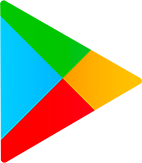 Google Play
Google Play  App Store
App Store