Microsoft Family Safety
App Name
Microsoft Family Safety
Category
Parenting
Download
5M+
Security
Safe
Developer
Microsoft Corporation
Price
Free
Similar Apps
Huckleberry: Baby & Child
Huckleberry: Baby & Child is your pocket-sized sleep expert! This app helps parents track their baby's sleep, feeding, and diaper changes, offering personalized sleep plans and guidance to navigate the challenging early years. Get tailored advice based on your child's age and development stage, and access helpful resources to promote healthy sleep habits for your little one. Say goodbye to sleep deprivation and hello to a more rested family with Huckleberry!

Dofu Live NFL NBA MLB NHL NCAA
Dofu Live NFL NBA MLB NHL NCAA is your one-stop streaming app for live sports action! Never miss a game with this comprehensive platform bringing you live coverage of major leagues like NFL, NBA, MLB, NHL, and NCAA sports. Get real-time scores, highlights, and in-depth game analysis all in one place. Stream your favorite teams and players anytime, anywhere. Dofu Live offers a user-friendly interface and high-quality streaming, ensuring an immersive sports viewing experience. Stay connected to the sports world with Dofu Live!

Live football TV
Live football TV, also known as GoalKolik, is your go-to app for streaming live football matches from around the world. Forget cable subscriptions and complicated setups! This app brings the thrill of the game directly to your fingertips. Whether you're a die-hard fan of the English Premier League, La Liga, Serie A, or any other league, GoalKolik promises to keep you updated with the latest scores, highlights, and live action. Never miss a goal again with this comprehensive football streaming app!

BBC Sport - News & Live Scores
Stay up-to-date with the latest sports news and live scores with the BBC Sport app! This is your all-access pass to comprehensive coverage of football, cricket, rugby, tennis, and much more. Get breaking news alerts, personalized updates, and live streaming of select events, all in one convenient app. Follow your favorite teams and athletes and never miss a moment of the action. A must-have for any serious sports enthusiast looking for reliable and engaging content from a trusted source.

adidas: Shop Shoes & Clothing
The adidas app is your personalized gateway to the world of adidas, offering a seamless shopping experience for footwear, apparel, and accessories. Get exclusive product drops, personalized recommendations, and access to adiClub rewards. Stay up-to-date on the latest trends, customize your gear, and connect with the adidas community. Whether you're a seasoned athlete or a casual enthusiast, this app provides a curated selection tailored to your style and performance needs, making it easy to shop and stay connected to the brand.

OneFootball - Soccer Scores
OneFootball - Soccer Scores is your ultimate mobile hub for everything football (soccer)! Get real-time scores, breaking news, in-depth stats, and personalized content from leagues and teams worldwide. Follow your favorite clubs and players, never miss a match, and stay updated on all the latest transfer rumors. This app is a must-have for die-hard fans and casual followers alike, providing a comprehensive and engaging football experience right at your fingertips. Stay connected to the beautiful game with OneFootball!

Top Download
ChatGPT
ChatGPT by OpenAI: Your personal AI assistant, now in your pocket! This is the official mobile app for the revolutionary AI chatbot. Unleash the power of conversational AI for writing, brainstorming, learning, and more. Get instant, intelligent responses to your questions, explore creative ideas, and automate tasks – all within a simple and intuitive interface. Experience the future of AI interaction today!

WhatsApp Messenger: Your go-to app for instant, secure, and reliable global communication. Stay connected with friends and family through free messaging, voice and video calls, and group chats. Share photos, videos, documents, and locations effortlessly. Enjoy end-to-end encryption for maximum privacy and a user-friendly interface for seamless communication. WhatsApp is more than just an app; it's your personal communication hub for staying in touch with the world.

Uber
Uber - Your trusted ride-hailing app. Need a quick and reliable way to get around? Uber connects you with drivers in minutes. Request a ride, track your driver's location in real-time, and enjoy a seamless transportation experience. From airport transfers to daily commutes, Uber offers a variety of ride options to suit your needs and budget. Forget about parking hassles and public transportation schedules; Uber gets you where you need to go, conveniently and safely. Get a ride with Uber and simplify your travel today!

Instagram: Your ultimate hub for visual storytelling! Dive into a world of captivating photos and videos, connect with friends and creators, and discover trending content. Share your everyday moments, explore diverse communities, and express your unique personality through stunning visuals. From casual posts to polished reels, Instagram empowers you to connect, create, and inspire. Follow your passions, engage with brands, and stay up-to-date with the latest trends, all within a vibrant and dynamic social platform. It's more than just an app; it's a global community waiting to be explored. Start creating today!

Roblox
Roblox: Unleash Your Imagination! 🚀 Dive into millions of immersive 3D experiences built by a global community. From thrilling adventures and competitive games to virtual hangouts and educational worlds, Roblox offers endless possibilities for creation and connection. Customize your avatar, explore diverse environments, and even design your own games with Roblox Studio. It's more than just a game; it's a platform for creativity, learning, and social interaction where anything is possible. Join the adventure and discover your limitless potential in the metaverse!

Cash App
Cash App: Your all-in-one financial tool! Effortlessly send and receive money, invest in stocks and Bitcoin, and manage your finances with ease. This mobile payment service simplifies banking, making financial transactions accessible to everyone. Perfect for splitting bills, paying friends, and managing your money on the go. Get instant discounts with Cash Card boosts, and enjoy a seamless and secure way to handle your finances from the convenience of your smartphone.

Top Download
ChatGPT
Uber
Roblox
Cash App
Messenger
Whatnot: Live Video Shopping
Telegram
Snapchat
Royal Kingdom
Walmart: Shopping & Savings
Google Gemini
Netflix
McDonald's
SHEIN
PayPal
Minecraft
Geometry Dash Lite
Amazon Shopping
Peacock TV: Stream TV & Movies
Roblox Grow a Garden
Easy Homescreen


 APK
APK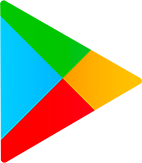 Google Play
Google Play  App Store
App Store