Google Messages
App Name
Google Messages
Category
Communication
Download
5B+
Security
Safe
Developer
Google LLC
Price
Free
Similar Apps
WhatsApp Messenger: Your go-to app for instant, secure, and reliable global communication. Stay connected with friends and family through free messaging, voice and video calls, and group chats. Share photos, videos, documents, and locations effortlessly. Enjoy end-to-end encryption for maximum privacy and a user-friendly interface for seamless communication. WhatsApp is more than just an app; it's your personal communication hub for staying in touch with the world.

Snapchat
Snapchat: The ephemeral messaging app and so much more! Beyond disappearing photos and videos, Snapchat is a hub for connecting with friends, discovering trending content, and expressing yourself with fun filters and lenses. Create and share moments, stay updated on news, and explore a vibrant community all within one app. It's your fast track to visual communication and staying connected in a dynamic world, all while maintaining privacy and control over your content's lifespan.

Telegram
Telegram: Your secure and versatile messaging app. Encrypted chats, large group support, and seamless file sharing make Telegram a powerful communication tool. Stay connected with friends, family, and communities, all while enjoying enhanced privacy and control over your data. Experience instant messaging, voice calls, video calls, and a multitude of features designed to streamline your digital life. Explore channels for news and entertainment, and bots for automation and personalized experiences. Telegram is more than just messaging; it's a digital hub for connection, information, and productivity.

TextNow: Call + Text Unlimited
Tired of phone bills? TextNow: Call + Text Unlimited is your solution! This app provides a free US phone number for free calling and texting to any US or Canadian number. Enjoy unlimited communication without the hefty price tag. Stay connected with friends, family, and colleagues without worrying about minutes or data overages. Download TextNow and experience the freedom of truly free communication. Perfect for budget-conscious individuals, students, or anyone looking to save money on their phone bill. It's more than just a messaging app; it's your free mobile lifeline!

Messenger
Messenger: Your all-in-one communication hub! Stay connected with friends and family through instant messaging, voice and video calls, and group chats. Share photos, videos, and files seamlessly. Enjoy features like disappearing messages for added privacy and customizable chat themes for a personalized experience. Messenger is the perfect tool for staying in touch, collaborating on projects, or simply having fun with your contacts across devices.

Discord: Talk, Chat & Hang Out
Discord: Your go-to hub for communities, friends, and conversations! This free voice, video, and text chat app is designed for close-knit groups and global communities alike. Whether you're coordinating game nights, discussing fandoms, or simply catching up with friends, Discord provides dedicated spaces where privacy and connections matter. It's the ultimate platform for building and belonging to your corner of the internet, complete with customizable servers and endless opportunities for engagement.

Top Download
ChatGPT
ChatGPT by OpenAI: Your personal AI assistant, now in your pocket! This is the official mobile app for the revolutionary AI chatbot. Unleash the power of conversational AI for writing, brainstorming, learning, and more. Get instant, intelligent responses to your questions, explore creative ideas, and automate tasks – all within a simple and intuitive interface. Experience the future of AI interaction today!

WhatsApp Messenger: Your go-to app for instant, secure, and reliable global communication. Stay connected with friends and family through free messaging, voice and video calls, and group chats. Share photos, videos, documents, and locations effortlessly. Enjoy end-to-end encryption for maximum privacy and a user-friendly interface for seamless communication. WhatsApp is more than just an app; it's your personal communication hub for staying in touch with the world.

Uber
Uber - Your trusted ride-hailing app. Need a quick and reliable way to get around? Uber connects you with drivers in minutes. Request a ride, track your driver's location in real-time, and enjoy a seamless transportation experience. From airport transfers to daily commutes, Uber offers a variety of ride options to suit your needs and budget. Forget about parking hassles and public transportation schedules; Uber gets you where you need to go, conveniently and safely. Get a ride with Uber and simplify your travel today!

Instagram: Your ultimate hub for visual storytelling! Dive into a world of captivating photos and videos, connect with friends and creators, and discover trending content. Share your everyday moments, explore diverse communities, and express your unique personality through stunning visuals. From casual posts to polished reels, Instagram empowers you to connect, create, and inspire. Follow your passions, engage with brands, and stay up-to-date with the latest trends, all within a vibrant and dynamic social platform. It's more than just an app; it's a global community waiting to be explored. Start creating today!

Roblox
Roblox: Unleash Your Imagination! 🚀 Dive into millions of immersive 3D experiences built by a global community. From thrilling adventures and competitive games to virtual hangouts and educational worlds, Roblox offers endless possibilities for creation and connection. Customize your avatar, explore diverse environments, and even design your own games with Roblox Studio. It's more than just a game; it's a platform for creativity, learning, and social interaction where anything is possible. Join the adventure and discover your limitless potential in the metaverse!

Cash App
Cash App: Your all-in-one financial tool! Effortlessly send and receive money, invest in stocks and Bitcoin, and manage your finances with ease. This mobile payment service simplifies banking, making financial transactions accessible to everyone. Perfect for splitting bills, paying friends, and managing your money on the go. Get instant discounts with Cash Card boosts, and enjoy a seamless and secure way to handle your finances from the convenience of your smartphone.

Top Download
ChatGPT
Uber
Roblox
Cash App
Messenger
Whatnot: Live Video Shopping
Telegram
Snapchat
Royal Kingdom
Walmart: Shopping & Savings
Google Gemini
Netflix
McDonald's
SHEIN
PayPal
Minecraft
Geometry Dash Lite
Amazon Shopping
Peacock TV: Stream TV & Movies
Roblox Grow a Garden
Easy Homescreen


 APK
APK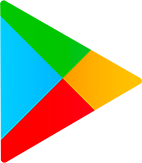 Google Play
Google Play  App Store
App Store