Google Chat
App Name
Google Chat
Category
Business
Download
50M+
Security
Safe
Developer
Google LLC
Price
Free
Similar Apps
LinkedIn: Jobs & Business News
LinkedIn: Your professional networking hub! Stay connected with industry peers, discover job opportunities, and stay updated on the latest business news. This is the app for career advancement, professional development, and industry insights. Build your profile, network strategically, and elevate your career trajectory. Think of it as your digital business card, news feed, and job board, all rolled into one powerful app!

FedEx Mobile
FedEx Mobile: Your on-the-go shipping command center! This app puts the power of FedEx at your fingertips. Track packages, manage shipments, find locations, and get rates all from your mobile device. Stay informed and in control of your deliveries with real-time updates and customized notifications. Perfect for small business owners, frequent shippers, or anyone who wants a seamless FedEx experience. Simplify your shipping process and never miss a delivery with the FedEx Mobile app – your pocket-sized shipping solution.

Indeed Job Search
Tired of endless scrolling and irrelevant job postings? Indeed Job Search is your all-in-one solution! This powerful app is a comprehensive job board aggregator, bringing millions of jobs from company websites, job boards, and staffing agencies directly to your fingertips. With advanced search filters, personalized recommendations, and an easy-to-use interface, Indeed Job Search streamlines your job search process, saving you time and helping you land your dream job. Say goodbye to job search frustration and hello to career success!

Uber - Driver: Drive & Deliver
Uber - Driver: Drive & Deliver is your all-in-one app to earn money on your own schedule. Whether you're a seasoned driver or just starting out, this app connects you with riders and delivery requests, providing a flexible way to boost your income. Manage your availability, track your earnings, and get real-time support, all within a user-friendly interface. Become your own boss and start earning today with the Uber Driver app. From navigating unfamiliar routes to accessing important resources, the app is designed to empower drivers every step of the way. It’s more than just an app; it’s your partner on the road to financial freedom.

QuickBooks Online Accounting
QuickBooks Online Accounting: Your go-to mobile solution for small business financial management. Track income, expenses, and run reports on the go. Manage invoices, accept payments, and stay on top of your cash flow, all from your phone or tablet. Perfect for freelancers, contractors, and small business owners needing real-time financial insights and control.

Workday
Workday: Your all-in-one enterprise management solution. Streamline HR, finance, and planning processes with this powerful app. Access critical business data, manage tasks, and collaborate with colleagues, all from the convenience of your mobile device. Stay connected and productive, whether you're in the office or on the go. Simplify complex workflows, empower your workforce, and drive better business outcomes with Workday's comprehensive suite of features. From time tracking to expense reporting, Workday offers a seamless and efficient user experience.

Top Download
ChatGPT
ChatGPT by OpenAI: Your personal AI assistant, now in your pocket! This is the official mobile app for the revolutionary AI chatbot. Unleash the power of conversational AI for writing, brainstorming, learning, and more. Get instant, intelligent responses to your questions, explore creative ideas, and automate tasks – all within a simple and intuitive interface. Experience the future of AI interaction today!

WhatsApp Messenger: Your go-to app for instant, secure, and reliable global communication. Stay connected with friends and family through free messaging, voice and video calls, and group chats. Share photos, videos, documents, and locations effortlessly. Enjoy end-to-end encryption for maximum privacy and a user-friendly interface for seamless communication. WhatsApp is more than just an app; it's your personal communication hub for staying in touch with the world.

Uber
Uber - Your trusted ride-hailing app. Need a quick and reliable way to get around? Uber connects you with drivers in minutes. Request a ride, track your driver's location in real-time, and enjoy a seamless transportation experience. From airport transfers to daily commutes, Uber offers a variety of ride options to suit your needs and budget. Forget about parking hassles and public transportation schedules; Uber gets you where you need to go, conveniently and safely. Get a ride with Uber and simplify your travel today!

Instagram: Your ultimate hub for visual storytelling! Dive into a world of captivating photos and videos, connect with friends and creators, and discover trending content. Share your everyday moments, explore diverse communities, and express your unique personality through stunning visuals. From casual posts to polished reels, Instagram empowers you to connect, create, and inspire. Follow your passions, engage with brands, and stay up-to-date with the latest trends, all within a vibrant and dynamic social platform. It's more than just an app; it's a global community waiting to be explored. Start creating today!

Roblox
Roblox: Unleash Your Imagination! 🚀 Dive into millions of immersive 3D experiences built by a global community. From thrilling adventures and competitive games to virtual hangouts and educational worlds, Roblox offers endless possibilities for creation and connection. Customize your avatar, explore diverse environments, and even design your own games with Roblox Studio. It's more than just a game; it's a platform for creativity, learning, and social interaction where anything is possible. Join the adventure and discover your limitless potential in the metaverse!

Cash App
Cash App: Your all-in-one financial tool! Effortlessly send and receive money, invest in stocks and Bitcoin, and manage your finances with ease. This mobile payment service simplifies banking, making financial transactions accessible to everyone. Perfect for splitting bills, paying friends, and managing your money on the go. Get instant discounts with Cash Card boosts, and enjoy a seamless and secure way to handle your finances from the convenience of your smartphone.

Top Download
ChatGPT
Uber
Roblox
Cash App
Messenger
Whatnot: Live Video Shopping
Telegram
Snapchat
Royal Kingdom
Walmart: Shopping & Savings
Google Gemini
Netflix
McDonald's
SHEIN
PayPal
Minecraft
Geometry Dash Lite
Amazon Shopping
Peacock TV: Stream TV & Movies
Roblox Grow a Garden
Easy Homescreen


 APK
APK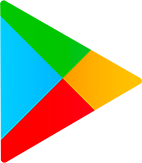 Google Play
Google Play  App Store
App Store